
Top 10 Game-Changing AI Tools for Developers
Oct 22, 2024 6 Min Read 1063 Views
(Last Updated)
As you may have noticed already, AI is ruling the world by having its grip on every tech-related field. Everyone is using it in order to increase their workflow and developers are no exception!
Several AI tools for developers will enrich their work lives in ways that one can’t even imagine. That is what we are going to see in detail in this article.
A dedicated list of AI tools for developers that can increase their productivity, code management, and even testing. So, without further ado, let us get started!
Table of contents
- Top 10 AI Tools for Developers – Overview
- Best AI Tools for Software Developers
- GitHub Copilot
- Tabnine
- IntelliJ IDEA
- Snyk (Formerly DeepCode)
- Codacy
- Bugzilla
- Sourcery
- CodeStream
- OpenAI Codex
- Replit GhostWriter
- Conclusion
- FAQs
- What are the best AI tools for developers?
- How can AI tools improve the software development process?
- Which AI tools are best for debugging and code optimization?
- Can AI tools be used within standard IDEs?
- Which AI tools support multiple programming languages?
- Which AI tools are best for learning and enhancing coding skills?
- Are there AI tools that can generate code automatically?
Top 10 AI Tools for Developers – Overview

Here’s an overview of the top 10 AI tools for developers:
| S.No. | Tool Name | Features | Compatibility | Ease of Integration | Access Now |
| 1 | GitHub Copilot | Auto code completion, context-aware suggestions | Most programming languages | Very easy. Can integrate with any IDE | Access Now |
| 2 | Tabnine | AI-powered code prediction, multiple languages | Python, JavaScript, Java, and more | Easy; works with popular IDEs | Access Now |
| 3 | IntelliJ IDEA | IDE with built-in AI code completion and refactoring | Java, Kotlin, Scala, and more | Built-in; integrates with version control | Access Now |
| 4 | Snyk (Formerly DeepCode) | AI-based code review for vulnerabilities | Java, JavaScript, Python, and more | Seamless integration with GitHub | Access Now |
| 5 | Codacy | Automated code review and quality assurance | Java, JavaScript, Python, more | Easy; GitHub, GitLab integration | Access Now |
| 6 | Bugzilla | Popular bug tracking and management system | High Cross-platform compatibility | Easy; works with GitHub, Jenkins | Access Now |
| 7 | Sourcery | Automated code refactoring | Python | Easy; An IDE plugin that integrates well with the IDE environment | Access Now |
| 8 | CodeStream | In-line code review with AI-assisted suggestions | Multiple programming languages | Easy; works with popular IDEs | Access Now |
| 9 | OpenAI Codex | Code generation from natural language prompts | Python, JavaScript | Moderate; API-based | Access Now |
| 10 | Replit Ghostwriter | Code completion and suggestions for multiple languages | Python, JavaScript, C++ | Easy integration with IDEs | Access Now |
Best AI Tools for Software Developers
We have seen an overview of the best AI tools, now let’s dive deeper into the best AI tools for developers, exploring their features, use cases, and why you might want to add them to your toolkit.
1. GitHub Copilot
GitHub Copilot is like having an AI-powered assistant that writes code for you in real-time. It uses your current context to suggest full lines or blocks of code.
Core Features:
- Real-time code completion
- AI-powered suggestions for functions
- Context-aware coding assistance
Compatibility: Most programming languages
Supported Languages: Python, JavaScript, TypeScript, Ruby, and more.
Ease of Integration: Works seamlessly with popular IDEs like Visual Studio Code.
Scalability and Automation: Help automate repetitive coding tasks, speeding up your workflow significantly.
Security: Copilot relies on vast datasets, but the tool ensures that sensitive code remains private through security protocols.
Use Case Example: Developers using GitHub Copilot can write code faster, especially for boilerplate tasks, making it a valuable tool for rapid prototyping.
My view: Github Copilot is an excellent AI-powered code completion tool for various programming languages that smoothens and enhances workflow! [By Suman Gangopadhyay – GUVI’s Developer Mentor]
Challenges: Some developers find the suggestions too general and may prefer more tailored recommendations.
User Reviews and Ratings: 4.4 out of 5 (Source: Gartner)
Pricing: Free for students and open-source developers, subscription-based for others. It costs around 840 INR per month or 8400 INR per year
Try Now: Website Link
2. Tabnine
Tabnine offers predictive AI code completion across multiple programming languages, enhancing your coding speed and accuracy.
Core Features:
- AI-powered code suggestions
- Autocompletion for multiple languages
- Cloud-based and on-device options
Supported Languages: Python, JavaScript, Java, and more..
Ease of Integration: Works with popular IDEs like Visual Studio Code, JetBrains, and Sublime Text.
Scalability and Automation: Tabnine is designed to scale with the complexity of your projects, making it ideal for large teams and projects.
Security: The enterprise version provides on-premise solutions for complete control over data security.
Use Case Example: Tabnine speeds up code development by offering smart autocompletion, which can be a game-changer during intense coding sessions.
My view: Tabnine Provides intelligent code suggestions and completion that enable me to write code faster and more accurately. [By Suman Gangopadhyay – GUVI’s Developer Mentor]
Challenges: Sometimes, the suggestions may not match the exact needs of the user.
User Reviews and Ratings: 4.1 out of 5 (Source: G2)
Pricing: Tabnine offers three versions – Basic, Pro, and Enterprise. While the Basic version is free of cost, the Pro version costs around 1000 INR per user per month, and the Enterprise version costs around 3275 INR per user per month.
Try Now: Website Link
3. IntelliJ IDEA
IntelliJ IDEA is a powerful integrated development environment (IDE) that provides built-in AI features for code analysis, refactoring, and completion, making it a favorite among Java developers.
Core Features:
- AI-assisted code suggestions
- Real-time code analysis and error detection
- Refactoring and debugging tools
Supported Languages: Java, Kotlin, Scala, and more.
Ease of Integration: Integrated with popular version control systems and CI/CD tools.
Scalability and Automation: Ideal for large-scale Java projects, IntelliJ automates several code review and refactoring tasks.
Security: The tool offers built-in security analysis features to ensure your code is robust.
Use Case Example: Java developers use IntelliJ for its comprehensive AI-powered features, which help streamline the development and debugging process.
My view: The standout feature of IntelliJ Idea according to me is its Integrated development environment with built-in AI features. This helps in easy code suggestions and error detection [By Suman Gangopadhyay – GUVI’s Developer Mentor]
Challenges: It can be resource-heavy, especially for larger projects, and the premium version comes at a cost.
User Reviews and Ratings: 4.6 out of 5 (Source: G2)
Pricing: Though Intellij has special categories that can be enjoyed freely, especially for students and teachers, the paid plan for individual use costs around 15000 INR while for organization use, it costs around 50400 INR.
Try Now: Website Link
4. Snyk (Formerly DeepCode)
Snyk (Formerly DeepCode) is an AI-powered tool designed to find bugs and security vulnerabilities in your code. It reviews code in real-time and provides suggestions for fixing issues.
Core Features:
- AI-powered static code analysis
- Detects bugs, vulnerabilities, and performance issues
- Provides fixes for common coding errors
Supported Languages: Java, Python, JavaScript, C++, and more.
Ease of Integration: Integrates seamlessly with GitHub, GitLab, Bitbucket, and most IDEs.
Scalability and Automation: Snyk is great for scaling, as it can handle massive codebases with ease, making it ideal for enterprise projects.
Security: Snyk focuses on security by analyzing your code for vulnerabilities, and improving your software’s safety.
Use Case Example: Enterprises often use Snyk to scan large code repositories for vulnerabilities, making it an essential tool for secure software development.
My view: To me, Snyk is a Static analysis tool that identifies potential code issues. This is pretty useful when the code consists of 1000s of lines and if there’s an error, this tool comes to the rescue! [By Suman Gangopadhyay – GUVI’s Developer Mentor]
Challenges: For smaller teams, the learning curve can be a bit difficult and extreme.
User Reviews and Ratings: 4.5 out of 5 (Source: Gartner)
Pricing: While there is a free version of Snyk, if you want to use it as a team, it will cost around 2100 INR per month.
Try Now: Website Link
5. Codacy
Codacy is an automated code review and quality assurance platform that continuously monitors code quality and security issues in your software.
Core Features:
- Automated code review
- Tracks code quality metrics like complexity and duplication
- Supports real-time code analysis
Supported Languages: Java, JavaScript, Python, and more.
Ease of Integration: Easily integrates with GitHub, GitLab, Bitbucket, and other CI/CD pipelines.
Scalability and Automation: Codacy scales well for teams of all sizes, from individual developers to large organizations, providing real-time insights into code quality.
Security: Codacy identifies potential security risks and vulnerabilities as part of its automated review process.
Use Case Example: Software teams use Codacy to ensure that their code adheres to coding standards and best practices, while also identifying bugs and vulnerabilities.
My view: Codacy helps me to track the code quality as well as review it then and there to rectify it immediately. [By Suman Gangopadhyay – GUVI’s Developer Mentor]
Challenges: It may require manual intervention to fine-tune the automated review process for more complex projects.
User Reviews and Ratings: 4.6 out of 5 (Source: G2)
Pricing: The open-source model of Codacy is free while the Pro version costs around 1260 INR per month.
Try Now: Website Link
6. Bugzilla
Bugzilla is a well-known bug-tracking and management system that helps developers keep track of software defects, allowing teams to prioritize and resolve issues efficiently.
Core Features:
- Tracks bugs, defects, and feature requests
- Customizable workflow management
- Email notifications and advanced search filters
Compatibility: Cross-platform (works with Linux, Windows, and macOS)
Ease of Integration: Integrates easily with development tools like GitHub, Jenkins, and others.
Scalability and Automation: Bugzilla can manage bug tracking for small teams to large enterprises, providing scalability across multiple projects.
Security: Bugzilla provides role-based access control and secure login systems to protect sensitive project information.
Use Case Example: Software development teams use Bugzilla to manage bug reports and organize their workflow efficiently.
My view: Bugs are a part of any developer lifecycle and I use Bugzilla to keep track of those bugs and make sure my software is bug-free. [By Suman Gangopadhyay – GUVI’s Developer Mentor]
Challenges: The user interface can be a bit dated, which may make it harder for new users to navigate.
User Reviews and Ratings: 4.1 out of 5 (Source: Capterra India)
Pricing: Free of cost.
Try Now: Website Link
7. Sourcery
Sourcery is an AI-powered tool that automatically refactors Python code to make it more efficient, readable, and maintainable.
Core Features:
- AI-based automatic code refactoring
- Suggestions for cleaner, faster code
- Works directly within your IDE
Supported Languages: Python.
Ease of Integration: Easily integrates with VS Code, PyCharm, and Sublime Text.
Scalability and Automation: Sourcery’s automated refactoring makes it ideal for scaling Python projects that need consistent code quality across large teams.
Security: Since Sourcery runs locally, your code stays secure without being shared externally.
Use Case Example: Developers use Sourcery to refactor their Python code to ensure it follows best practices and improves maintainability.
Challenges: The tool is currently limited to Python, which may not suit developers working in other languages.
User Reviews and Ratings: 3.9 out of 5 (Source: Glassdoor)
Pricing: Free version and Pro version that costs around 8400 INR/month.
Try Now: Website Link
8. CodeStream
Source: Code Stream Website
CodeStream is an AI-driven tool focused on improving collaboration through in-line code review and suggestions.
Core Features:
- AI-powered code review
- Real-time collaboration
- In-line code suggestions
Supported Languages: Multiple coding languages are supported.
Ease of Integration: Works with popular IDEs such as Visual Studio Code, JetBrains, and Atom.
Scalability and Automation: Perfect for scaling collaboration across teams, especially in large projects requiring regular code reviews.
Security: CodeStream ensures secure collaboration and integrates with GitHub for added safety during reviews.
Use Case Example: Great for teams that need to collaborate on code while working remotely, as it facilitates in-line discussions and reviews.
Challenges: Some users may find the tool a bit cluttered with too many collaboration features if they prefer a simpler environment.
User Reviews and Ratings: 4.7 out of 5 (Source: Product Hunt)
Pricing: CodeStream offers four types of services – Free, Standard, Pro, and Enterprise. In the free module, 100 GB of data per month is free and you will be paying 30 INR per GB after ingesting those 100 GB. The costs of other modules will be disclosed upon request.
Try Now: Website Link
9. OpenAI Codex
OpenAI Codex is an advanced AI model capable of generating code from natural language descriptions. It’s a versatile tool that can help automate code writing.
Core Features:
- Code generation from natural language prompts
- Supports multiple programming languages
- Context-aware code suggestions
Supported Languages: Python, JavaScript, and more.
Ease of Integration: Requires API integration, making it more suitable for advanced users.
Scalability and Automation: It excels at handling both small scripts and large-scale projects by automating the code-writing process based on user instructions.
Security: Security largely depends on how it is implemented in your project. You need to ensure proper data management when using external APIs.
Use Case Example: Developers use OpenAI Codex to quickly generate boilerplate code and automate repetitive tasks.
Challenges: It can be challenging to integrate without prior experience with APIs.
User Reviews and Ratings: 4.4 out of 5 (Source: Zoftware Hub)
Pricing: OpenAI Codex follows a pay-for-what-you-use model and it goes by the rate of 84 INR to 840 INR per 1M tokens.
Try Now: Website Link
10. Replit GhostWriter
Replit Ghostwriter is an AI-powered assistant that helps developers with real-time code completion and suggestions within the Replit IDE.
Core Features:
- Code completion
- Real-time suggestions
- Works with multiple programming languages
Supported Languages: Python, JavaScript, C++, and more.
Ease of Integration: Built into Replit, providing seamless functionality.
Scalability and Automation: Ghostwriter scales well with projects of any size and is particularly useful for rapid development and prototyping.
Security: Replit provides robust security features for safe cloud-based development.
Use Case Example: Developers use Ghostwriter for real-time code suggestions, helping speed up coding workflows and catching errors on the go.
Challenges: Limited to the Replit platform, which might not be ideal for developers preferring other IDEs.
User Reviews and Ratings: 4.4 out of 5 (Source: G2)
Pricing: It has free, Paid, and Enterprise versions. The Paid version costs around 840 INR per month.
Try Now: Website Link
The above tools are used by our top developers and they recommended it so that it’ll be beneficial for every developer out there!
This is the end of our list of some of the best AI tools for developers. Hope you got some good picks out of these!
In case you want to explore more about Artificial Intelligence and Machine Learning, consider enrolling for GUVI’s Artificial Intelligence and Machine Learning courses that teaches you everything related to it with an industry-grade certificate.
Conclusion
In conclusion, AI tools for developers have become indispensable in the modern software development workflow.
From helping you debug code to speeding up your development process, these tools can transform how you approach programming.
Whether you’re working on a large-scale application or a small project, these best AI tools for developers can help you stay productive and efficient.
FAQs
1. What are the best AI tools for developers?
Some of the best AI tools for developers include GitHub Copilot, Tabnine, and OpenAI Codex.
2. How can AI tools improve the software development process?
AI tools can automate repetitive tasks, provide smart code suggestions, enhance debugging, and optimize code performance.
3. Which AI tools are best for debugging and code optimization?
Tools like DeepCode and CodeStream are excellent for debugging and optimizing code.
4. Can AI tools be used within standard IDEs?
Yes, most AI tools like GitHub Copilot and Tabnine integrate easily with standard IDEs like Visual Studio Code and JetBrains.
5. Which AI tools support multiple programming languages?
Tabnine, GitHub Copilot, and DeepCode support multiple programming languages.
6. Which AI tools are best for learning and enhancing coding skills?
GitHub Copilot and Replit Ghostwriter are great for improving coding skills through real-time code suggestions.
7. Are there AI tools that can generate code automatically?
Yes, tools like OpenAI Codex can generate code automatically based on natural language inputs.

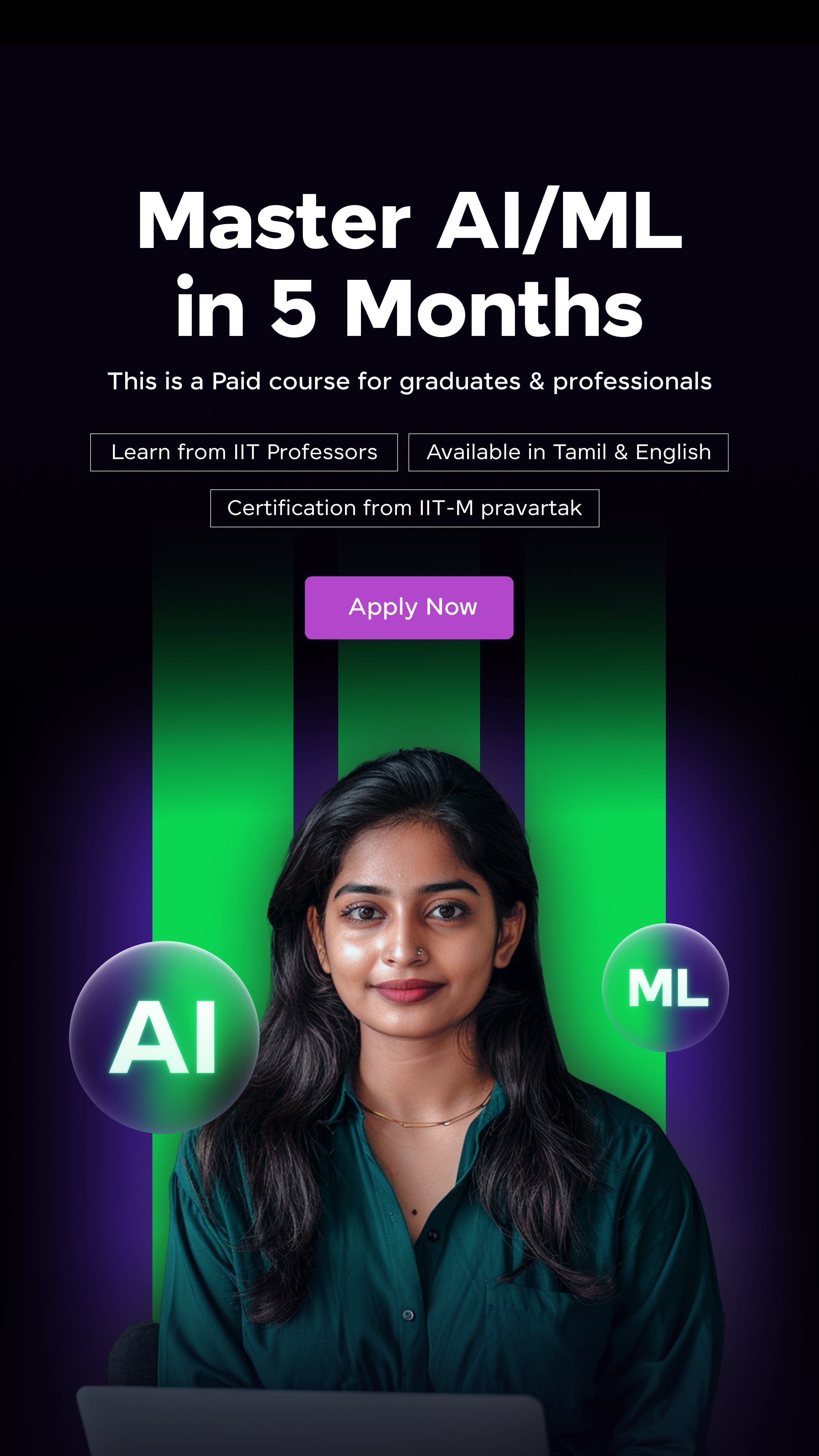

















![8 Generative AI Apps to Boost Your Productivity [+2 Bonus Apps] 15 Generative AI Apps to Boost Your Productivity](https://www.guvi.io/blog/wp-content/uploads/2024/08/10-Generative-AI-Apps-to-Boost-Your-Productivity.png)






Did you enjoy this article?